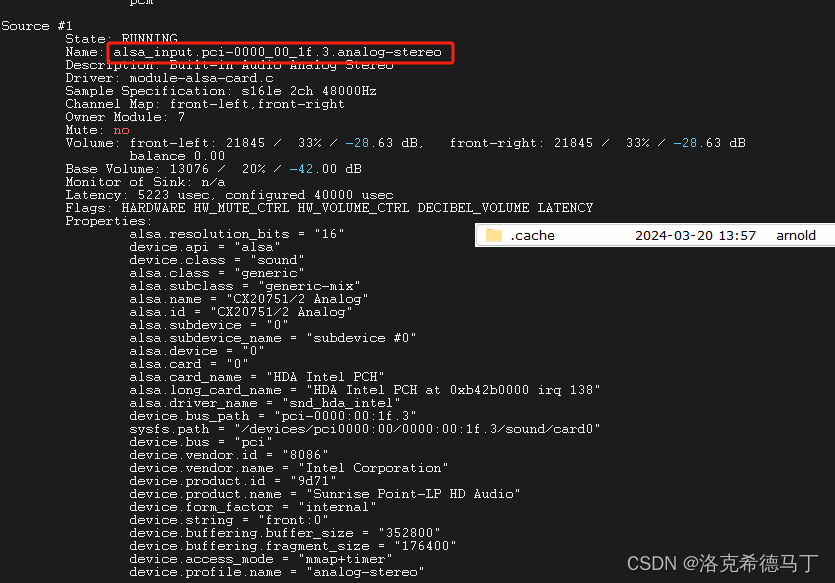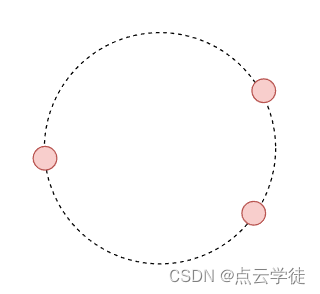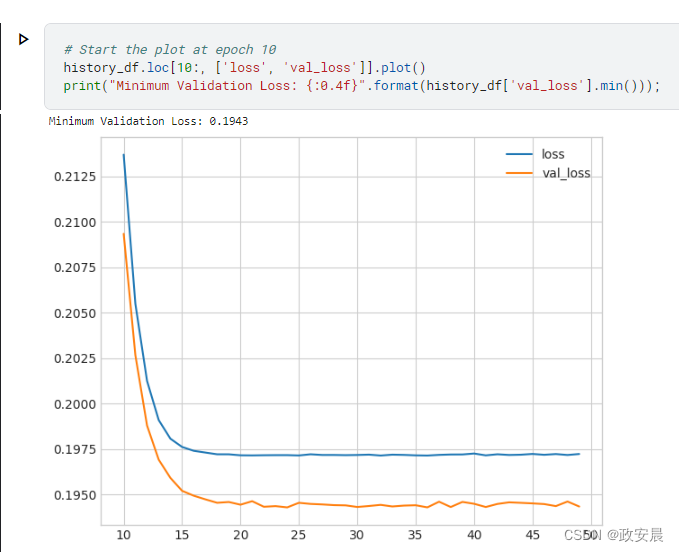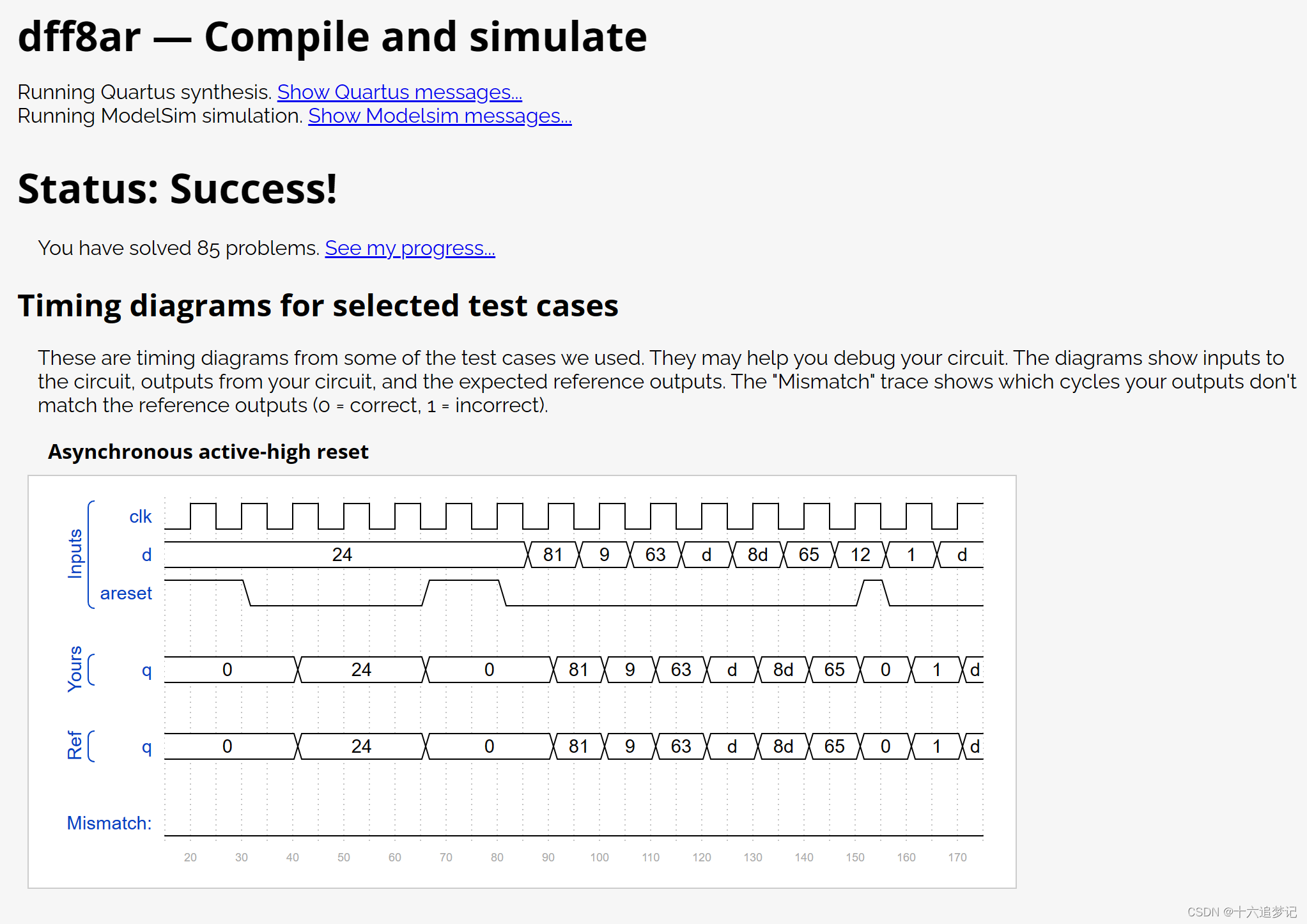RPG Maker MV 仿新仙剑 战斗场景UI 七
- 法术物品窗口
- 代码
- 仿新仙剑效果
法术物品窗口
继续水点内容
现在发出及确认物品窗口显示及操作。
代码
javascript">function Window_BattleItem() {
this.initialize.apply(this, arguments);
}
Window_BattleItem.prototype = Object.create(Pal_Window_ItemList.prototype);
Window_BattleItem.prototype.constructor = Window_BattleItem;
Window_BattleItem.prototype.initialize = function(x, y, width, height) {
Pal_Window_ItemList.prototype.initialize.call(this, x, y, width, height);
this.hide();
};
Window_BattleItem.prototype.includes = function(item) {
return $gameParty.canUse(item);
};
Window_BattleItem.prototype.show = function() {
this.selectLast();
this.showHelpWindow();
Pal_Window_ItemList.prototype.show.call(this);
};
Window_BattleItem.prototype.hide = function() {
this.hideHelpWindow();
Pal_Window_ItemList.prototype.hide.call(this);
};
这里和法术窗口是一样的继承了之前的窗口。
javascript">Pal_Scene_Battle.prototype.createItemWindow = function() {
this._itemWindow = new Window_BattleItem(39, 169, 561, 213);
this._itemWindow.setHelpWindow(this._helpWindow);
this._itemWindow.setHandler('ok', this.onItemOk.bind(this));
this._itemWindow.setHandler('cancel', this.onItemCancel.bind(this));
this.addChild(this._itemWindow);
};
创建物品战斗窗口。
javascript">Pal_Scene_Battle.prototype.commandItem = function() {
this._skillBackgroundSprite.visible=true;
this._skillHelpBackgroundSprite.visible=true;
this._itemWindow.refresh();
this._itemWindow.show();
this._itemWindow.activate();
};
打开物品窗口,并显示背景。
javascript">Pal_Scene_Battle.prototype.onActorCancel = function() {
this._actorWindow.hide();
if(this._actorCommandWindow.currentSymbol()==='skill'){
this._skillBackgroundSprite.visible=true;
this._skillHelpBackgroundSprite.visible=true;
this._skillWindow.show();
this._skillWindow.activate();
}
if(this._itemCommandWindow.currentSymbol()==='use'){
this._skillBackgroundSprite.visible=true;
this._skillHelpBackgroundSprite.visible=true;
this._itemWindow.show();
this._itemWindow.activate();
}
};
Pal_Scene_Battle.prototype.onEnemyCancel = function() {
this._enemyWindow.hide();
if(this._actorCommandWindow.currentSymbol()==='attack'){
this._actorCommandWindow.activate();
}
if(this._actorCommandWindow.currentSymbol()==='skill'){
this._skillBackgroundSprite.visible=true;
his._skillHelpBackgroundSprite.visible=true;
this._skillWindow.show();
this._skillWindow.activate();
}
if(this._itemCommandWindow.currentSymbol()==='use'){
this._skillBackgroundSprite.visible=true;
this._skillHelpBackgroundSprite.visible=true;
this._itemWindow.show();
this._itemWindow.activate();
}
};
Pal_Scene_Battle.prototype.onSelectAction = function() {
var action = BattleManager.inputtingAction();
this._skillWindow.hide();
this._itemWindow.hide();
if (!action.needsSelection()) {
this.selectNextCommand();
} else if (action.isForOpponent()) {
this.selectEnemySelection();
} else {
this.selectActorSelection();
}
};
这三个方法是在使用物品或使用法术时调用的。
onSelectAction 方法中判断了目标对象的操作,因此在判断前,将法术及物品的战斗窗口均进行隐藏。
onActorCancel 和 onEnemyCancel 角色和敌人选择的取消方法法术及物品使用上之前是switch语句进行判断的,但为了仿仙剑的一致性,因此将处理了这些方法操作,开启对应的背景,但麻烦来了,每个操作的标志默认判断是传入的角色的战斗指令操作,这样就会导致能使用法术的,但物品的就判断不了,因此将switch语句改成多个if判断,这样就能根据需要的内容进行处理了。
javascript">Pal_Scene_Battle.prototype.onItemOk = function() {
this._skillBackgroundSprite.visible=false;
this._skillHelpBackgroundSprite.visible=false;
this._itemCommandWindow.hide();
this._otherCommandWindow.hide();
var item = this._itemWindow.item();
var action = BattleManager.inputtingAction();
action.setItem(item.id);
$gameParty.setLastItem(item);
this.onSelectAction();
};
Pal_Scene_Battle.prototype.onItemCancel = function() {
this._skillBackgroundSprite.visible=false;
this._skillHelpBackgroundSprite.visible=false;
this._itemCommandWindow.show();
this._otherCommandWindow.show();
this.startItemCommandSelection();
this._itemWindow.hide();
};
物品的使用及取消物品战斗菜单,这里着重说下取消的,里面调用了开始物品命令选择的方法,这是为了能够正常的跳转回物品战斗的指令窗口,和原版游戏的操作保持一致。
仿新仙剑效果

这样的基本的UI效果和操作的效果就出来了!